In today’s post, I’ll cover the best ways to fix Boost Mobile phone not receiving calls. Most people who experience this problem have calls that go directly to voicemail and never receive missed call notifications.
Let’s dive right in.
Boost Mobile Phone Not Receiving Calls
Turn Off VoLTE
You need to turn off VoLTE in cellular settings. When it’s off calls might come in.
On Android
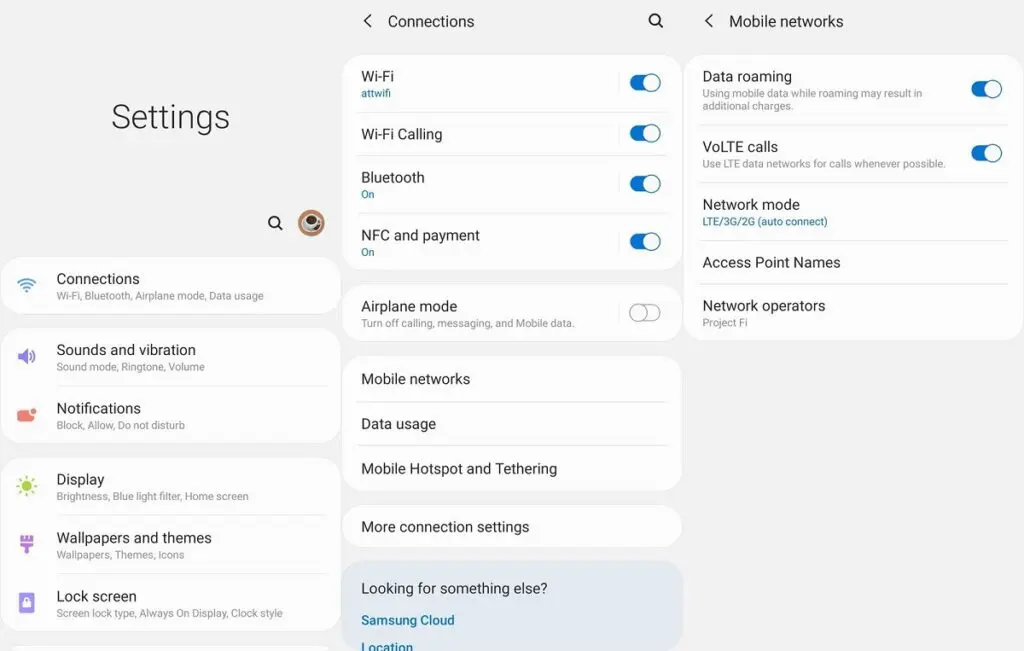
Your phone should have enabled VoLTE before you may disable it. You can do this by looking for the VoLTE icon alongside the call networks in the top notification bar.
After that, navigate to Settings and look under Connection > Mobile Networks (This may vary depending on your smartphone). Tap on your Primary SIM. Turn off the VoLTE toggle switch by locating it. It is now deactivated.
On iOS
iPhone users can find the option in the Cellular Data options. Note that if your iPhone has two SIM cards inserted, there may be differences in how you enable/disable VoLTE on your iPhone.
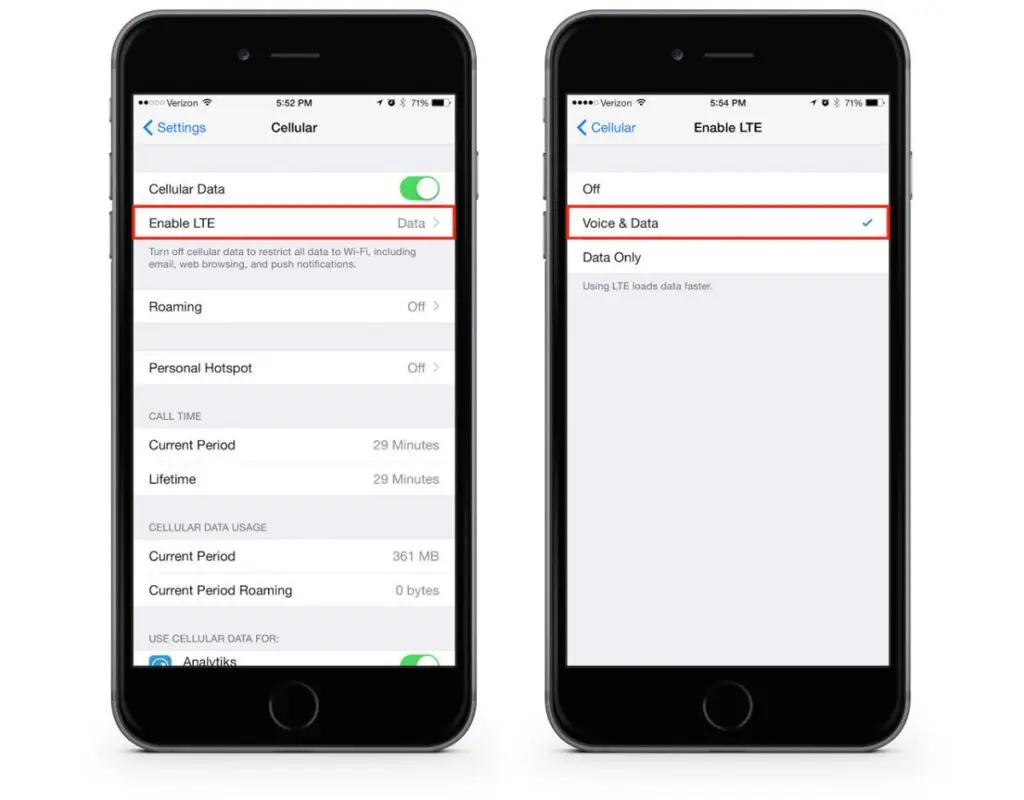
Enable the VoLTE option by going to Settings > Cellular > Cellular Data Options > Voice & Data. You can also tap Enable LTE under Settings > Mobile Data > Mobile Data Options > Voice & Data.
Update “PRL” and “Profile” Settings
Depending on the phone you may have to update “PRL” and “Profile” from the menu, then restart your phone if it doesn’t restart automatically.
Reception
If there is not enough reception in your region, calls may be forwarded to voice mail. Check that you have at least two bars of reception and that you are not roaming or in airplane mode on your phone. If possible, enable Wi-Fi calling and confirm that you are connected to a reliable network.
Blocked Numbers
Check to see whether you have banned their numbers if only one or two people continue to leave voicemails. Check your phone’s settings or address book to see if you accidentally blocked the wrong number.
Call Rejection/Do Not Disturb
It’s possible that you unintentionally set your phone to reject all incoming calls. Navigate to your phone’s settings and check to see if you accidentally set it to reject all incoming calls. The process varies depending on your phone, but you should be able to find out if you’ve enabled Call Rejection/Do Not Disturb via the Settings panel.
If your phone has call-forwarding functionality, be sure you haven’t activated it.
Factory Reset
If your phone has call-forwarding functionality, be sure you haven’t activated it. Consider performing a factory reset on your phone if you’ve tried everything else and nothing has worked. However, be cautious! This returns your phone to its “out of the box” state and fixes most issues, but it wipes all of your data, including your address book, photos, and other files. Back up all of your important files on a different device – two, if possible, including a cloud-based storage solution – before taking this step.
Each phone has a unique method for factory resetting; make sure you know what to do for your specific model.
Customer Service
If nothing else has worked, or you don’t want to take the step of factory resetting your phone just yet, contact Boost Mobile Customer Service. Before phoning, have your account details on hand, including your phone number.
The customer service representative should be able to look into your account history to see if there’s anything going on which would prevent calls from going through. Additionally, you might be able to arrange for a replacement phone if your phone is the issue.
Boost Mobile Phone Not Receiving Calls- Related Questions
Why is my mobile phone not receiving incoming calls?
Make sure that Airplane mode is off. Calls made when this mode is active are immediately routed to voicemail. You can check this by pulling down from the top of the phone’s screen to access Quick Settings or by going to Settings > Network & internet > Airplane mode. Make sure it’s toggled off.
How do I fix not being able to receive calls?
Even if you don’t find out precisely what’s wrong, these tactics can resolve an array of Android smartphone problems.
1. Verify that you’re in network
2. Make sure that airplane mode is not on
3. Check that mobile data is enabled
4. Contact your carrier
5. Restart your phone
6. Check for malware
7. Perform a factory reset
Why are all my phone calls going straight to voicemail?
If your phone is set to “Do Not Disturb,” most or all of your phone calls will go directly to voicemail. Therefore, it is worthwhile to check to see if the phone has been mistakenly switched to such a mode.
Why is my Samsung phone going straight to voicemail when someone calls?
The most frequent cause of calls mysteriously going to voicemail is probably having an Android phone in “Do Not Disturb” (DND) mode to prevent unwanted notifications. Call forwarding is a different option that could be enabled that affects the operation of calls.
Helpful Videos
Conclusion
I hope you found this post helpful.
Now I’d like to hear from you.
Did today’s post help you solve boost mobile phone not receiving calls?
Let me know what tip you’ve used by leaving a comment below right now.
Recommended Articles