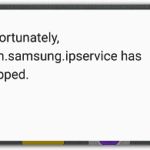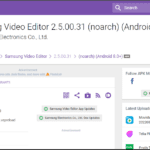You noticed Com Lge Abba in some place on your LG device, such as on “My Activity” on your Google account, or within the apps list. But you haven’t installed an app with this name on your device.
So what app/service that’s supposed to be?
Best Answer:
COM LGE ABBA is the package name for “Personalized Service” app on your phone. What we found about this package is that “LGE” stands for “LG Electronics”, so there’s nothing to worry about.
However, we suspected this could be bloatware. Please Keep reading so you can fully understand what it is and how it works.
Many Android phones including LG ones come with lots of preinstalled apps many of which are useless to the end-user and are called bloatware, including Com Lge Abba.
In today’s post you’ll learn:
- What is COM LGE ABBA
- What is bloatware
- Com. prefix on Android
- Lots more
Let’s dive right in.
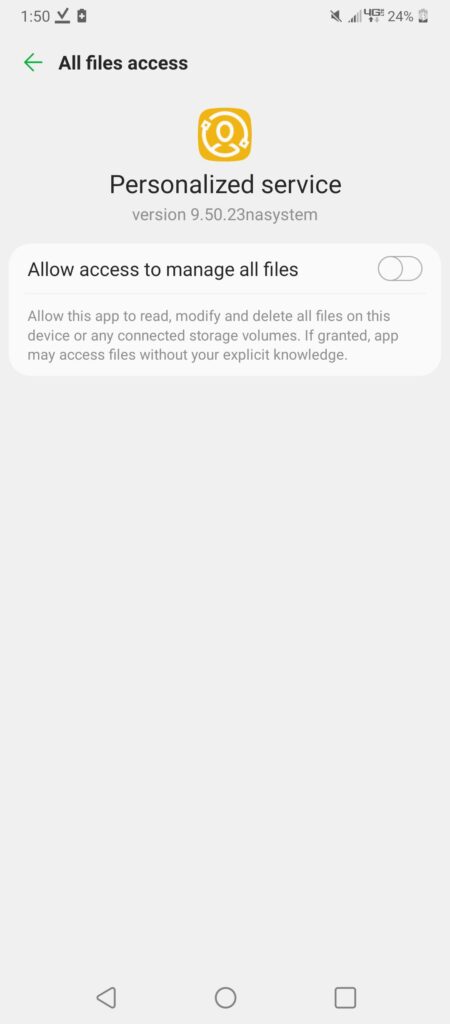
/ Table of contents
What is Com Lge Abba?
As said before, COM LGE ABBA is the package name for “Personalized Service” app.
On XDA developers forum, I found a thread about how to remove the non-removable system and google apps (bloatware) from LG v60 Tmobile or ATT.
A senior member listed anything here that isn’t important as a daily driver or task. This means com.lge.abba is bloatware.
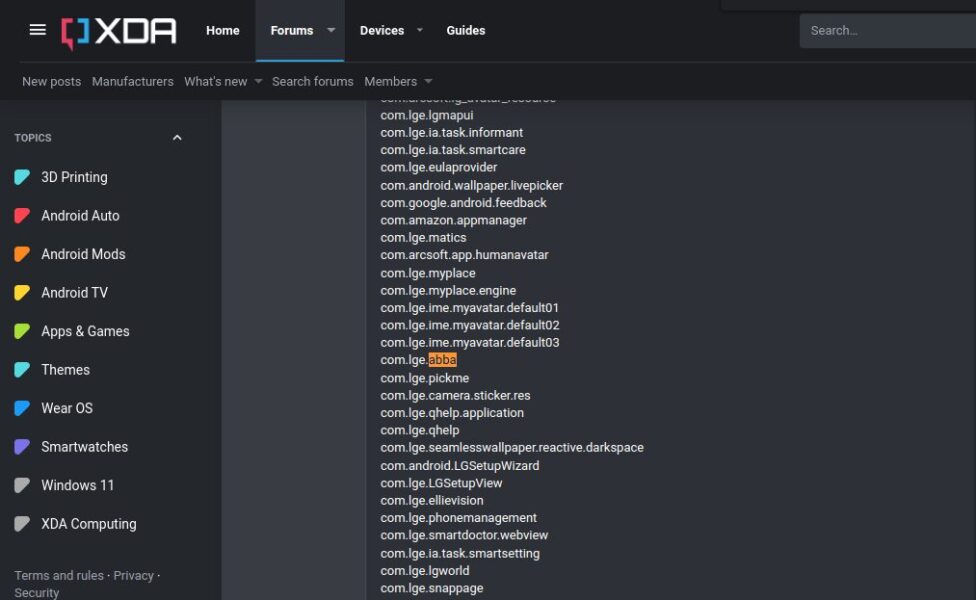
How to Get rid of Com Lge Abba?
Disable the app
Because it’s installed as a system app, the uninstall option for it remains unavailable. But you can simply disable it following these steps:
- From a Home screen, navigate: Settings > Application Manager. These instructions apply to Home mode only.
- Tap App info.
- Search for “Personalized Service“, Tap on it, then tap Disable
.
- Review the prompt then tap Yes. If prompted, review the disclaimer then tap OK.
Note: The steps above may differ from one LG phone to another.
Remove bloatware without root
If you can’t disable the app, or if you can’t even find the app, check the thread we were talking about if you have an LG V60.
If you don’t have that LG model, then I recommend watching this video:
Remove bloatware with root
If you own a rooted phone, you can try apps like System App Remover and Bloatware Remover to get rid of useless system apps without using a PC.
Yet, rooting your phone may result in future programs being unable to run and void the manufacturer’s warranty. So, you’d want to go no more than disabling it.
Note: Uninstalling some system apps can be dangerous and may result in force closes or even a bricked device. An app may depend on another app to work so be careful about what you uninstall and the consequences it may have.
It’s best to not mess with some core apps like the dialer, messages, camera, etc., and only uninstall the apps you consider as bloatware.
What is Bloatware?
Bloatware is typically defined as programs or applications that are preinstalled on a device (desktop, laptop, notebook, tablet, smartphone, etc.) or bundled with other software, typically by the machine’s manufacturer.
Bloatware is usually unexpected and unwelcome by end users. Most of the time, they will not use the bloatware at all. More annoyingly, the bloatware will grow in size, consuming more device resources and slowing down your machine.

As a result, many people are in desperate need of uninstalling bloatware from their devices, particularly their mobile phones, which frequently run out of storage space and memory and are thus blocked up by junk software.
What Does Com. Mean in COM LGE ABBA?
E.g.: com.android.incallui, com.lge.abba, etc…
You already know what LGE stands for. But what about Com.?
The com. prefix denotes the package name of an Android application (Since android is based on JAVA: class-package concept).
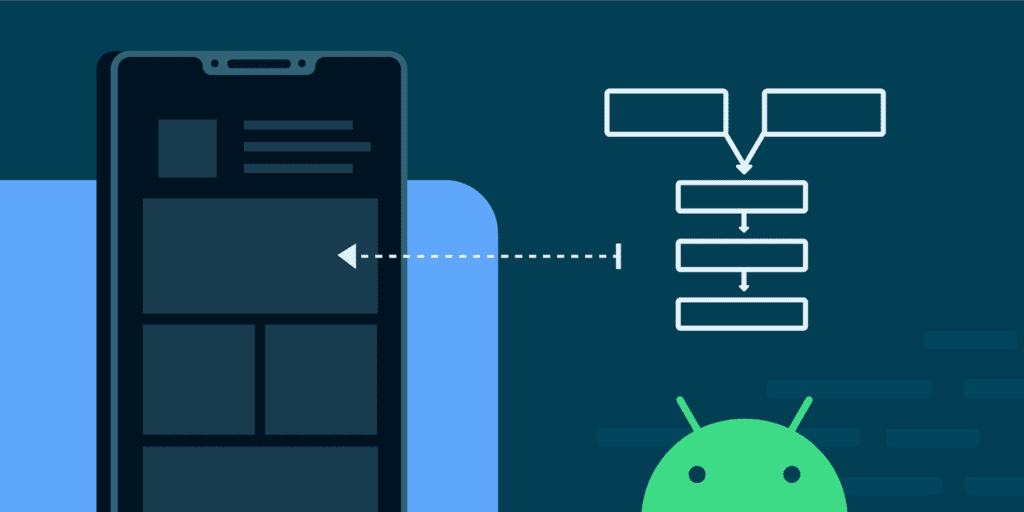
- We’ve already covered this in a similar post.
What is Com Lge Abba?- Related Questions
Can I access deleted texts?
Restore Deleted Text Messages With a Backup
If you have enabled Google Drive backups on your Android phone, you can restore your backup to recover the deleted text messages.
Can you retrieve deleted texts on an iPhone?
You can recover deleted text messages on your iPhone by restoring it from an iCloud backup. If you save backups to your computer, you can recover your iPhone’s texts with iTunes or Finder. If all else fails, contact your cellular carrier; they may be able to restore deleted messages for you.
What is COM LGE launcher3 mean?
com. lge. launcher3 is the system app for the home screen launcher. It’s how you access your home screens and app drawer.
What does used com LGE camera mean?
It just looks like the name of the pre-installed LG camera app.
Where do deleted texts go?
Because the Android operating system stores text messages in the phone’s memory, they cannot be recovered if they are deleted. You can, however, download a text message backup app from the Android market and restore any deleted text messages.
Where are deleted messages stored on Android?
Deleted messages are stored in your Android phone’s internal memory. This is why once they’re fully deleted, you usually cannot retrieve them. However, you can create backups using apps such as Samsung Cloud or an app like SMS Backup and Restore, so you can restore your deleted text messages.
What is Android server telecom used for?
server. telecom is a code-related android OS service that establishes connections for calls and manages calls. It can initiate and receive calls, manage the phone account, provide video profiles, keep call logs, and collaborate with the InCallUI app to facilitate these functions.
How do you search for apps on Android?
Find & open apps
1. Swipe up from the bottom of your screen to the top. If you get All Apps, tap it.
2. Tap the app that you want to open.
How do I find hidden apps on Android?
Find Hidden Apps on Android using App Drawer.
1. Visit your app drawer section.
2. Tap on the three dots that are present in the upper-right of the device screen.
3. Click on the home screen settings. It will navigate you to the Hide apps menu; tap on it.
4. Here, you will see the hidden apps that are not showing in the app list.
How do I check recently opened apps on Android?
Select usage statistics. Now, press the options menu or three dots showing top-right on your Screen. Then select sort by -> time. You will see all apps that you had used with duration of usage and exact timing.
Helpful Videos
Conclusion
Now I’d like to hear from you.
Did today’s post help you learn What is Com Lge Abba pre-installed application, how to get rid of it, and give you answers to common questions?
Let me know by leaving a comment below right now.
/Related