You noticed COM LGE CMAS on “My Activity” on your Google account, or in another place on your LG phone. And you have not installed an app with this name on your device.
Quick Answer:
What is COM LGE CMAS?
The Commercial Mobile Alert System (CMAS) is in charge of things like Amber Alerts and other emergency alerts. Since it’s a component of the system, there’s no need to worry.
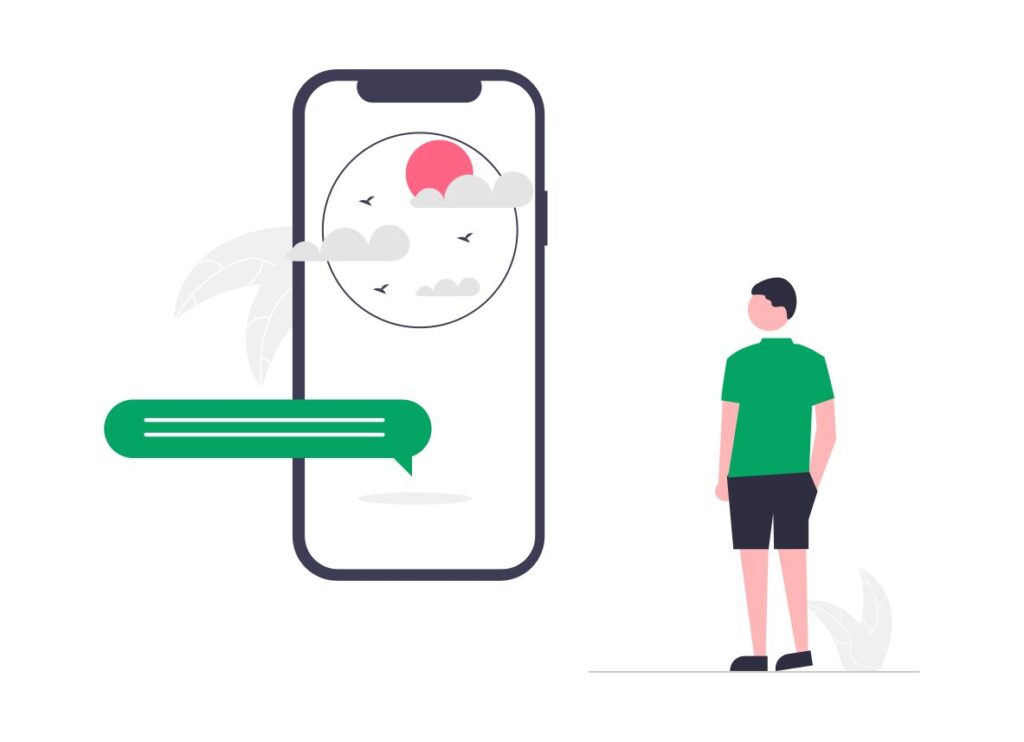
/ Table of contents
Cybercriminals and malware are increasingly targeting mobile devices with new smartphone threats and mobile threats as more and more people use their smartphones and tablets for web browsing, updating social networking sites, shopping, and banking online.
It’s crucial for you as an Android user to verify unknown things that appear on your Google Activity, or anywhere on your phone. Such as COM LGE CMAS.
In today’s post, we will learn what is COM LGE CMAS and see why it appeared on your device. Along with providing answers to common questions, we’ll also look at the com. prefix in some Android processes.
Let’s dive right in.
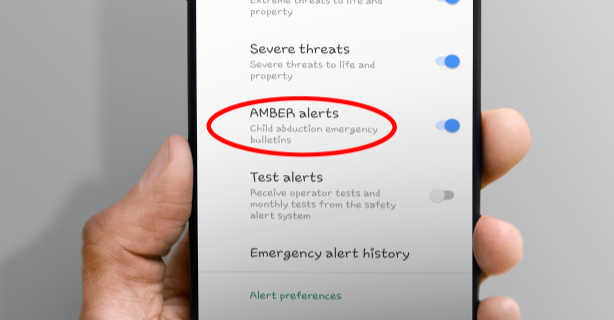
Understanding the com. prefix in some Android processes
E.g.: com.lge.ime, com.lge.cmas, etc…
Everything on your Android that looks like com.[name.example] denotes the package name of an Android application. That is because Android is based on JAVA: class-package concept.
For example, com.lge.appbox.client is the package name of LG’s app that is in charge of installing and updating LG device-specific apps from the LG store.
- We’ve already covered this in a similar post.
Why used com lge cmas show up on your Android?
Numerous apps (even those you never use) periodically ping your Google account to update data, which is why they show up on your phone. Including the integrated application com.lge.cmas.
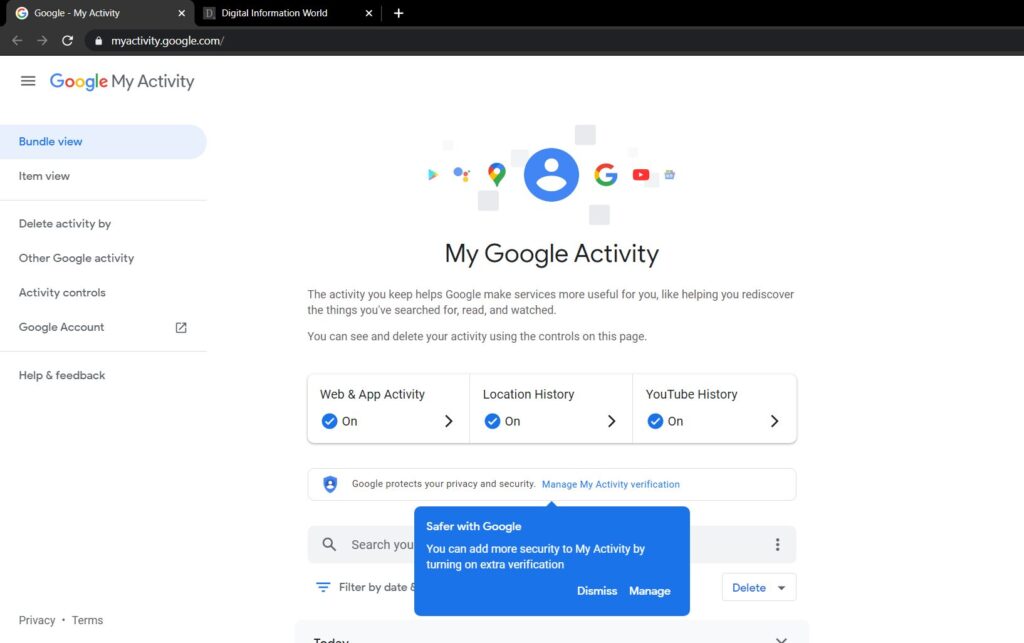
What is the Commercial Mobile Alert System (CMAS)?
CMAS, also known as Wireless Emergency Alerts (WEA) or Personal Localized Alerting Network (PLAN), is a new public safety system that enables users of mobile devices to receive text-like messages that are geographically targeted and alert them to impending dangers in their area.
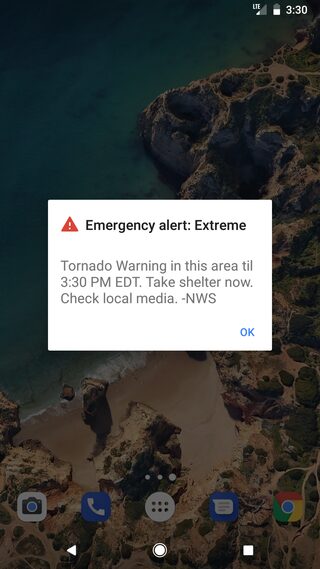
Emergency alerts won’t get stuck in areas with a high user density, as is possible with traditional mobile voice and texting services.
CMAS was established under the Warning, Alert, and Response Network (WARN) Act.
How does CMAS Work?
CMAS receives alerts from authorized national, state, and local government officials in the event of a public safety emergency, such as a tornado or a terrorist threat.
The alert is sent to participating wireless carriers after it has been authenticated by CMAS and confirmed that the sender is authorized.
Participating wireless carriers send alerts from cell towers to mobile devices in the affected area. On mobile devices, the notifications look like text messages.
Who will receive CMAS alerts?
Because alerts are geographically targeted, a customer in New York would not receive a threat if they were in Chicago at the time the alert was sent.
The alert would also be sent to a Chicagoan traveling to New York on that day.
This necessitates the use of a CMAS-enabled mobile device as well as the participation of the wireless provider in CMAS.
- Read this CMAS article for more information.
What is COM LGE CMAS?- Related Questions
What is the difference between Android InCallUI and Android dialer?
com. samsung. android. dialer is just the dial screen, whereas you are aware that InCallUI is the user interface (UI) that appears when you are on a phone call – the call screen.
What is InCallUI used for?
The files and code for the Calling interface are contained in the Android package known as incallui. This interface contains controls for your cellular and other calls. The UI includes buttons for Record, Hold, Add Call, Disconnect, Keypad, Video Call, and Speaker, among others.
What does com LGE Launcher3 mean?
The system app for the homescreen launcher is called com. lge. launcher3. It is the method by which you access your homescreens and app drawer.
What is COM LGE Vvm?
LG Electronics is denoted by “lge,” and Visual Voicemail is probably denoted by “vvm.” It’s typical.
What is telephony UI?
The user interface that appears on your Android Phone app when a phone call is received and your device rings is packaged under the name Com Samsung Android App TelephonyUI on your Samsung phone. Among other things, this user interface allows you to accept or decline calls and send messages.
How do I find hidden apps on Android?
Find Hidden Apps on Android using App Drawer.
1. Visit your app drawer section.
2. Tap on the three dots that are present in the upper-right of the device screen.
3. Click on the home screen settings. It will navigate you to the Hide apps menu; tap on it.
4. Here, you will see the hidden apps that are not showing in the app list.
What is Systemui app?
User interfaces known as “system UI” let users control and personalize their displays without the aid of an app. An Android app called System UI makes it possible to customize the display independently of other apps. To put it even more simply, System UI refers to everything you see on Android that is not an app.
What is permission controller?
The Android operating system’s permissions controller instructs apps on what data they can and cannot access. The Android permissions controller is what gives you the choice to grant or deny permissions for a new app when you install it.
What is COM SEC Android camera used for?
Com. Sec Android Camera is the Android app package name for the program module on your Android device that manages your camera configurations. It’s not accessible on every mobile device, though.
What is Android dialer used for?
The Android system app Dialer provides a distraction-optimized (DO) experience for call management, Bluetooth calling, and contact browsing. In the Android Open Source Project, Dialer is implemented in full functionality (AOSP).
What is LGE phone management?
“LGE” means LG Electronics — any app with that name will be a preinstalled system app from LG.
What does used com LGE email mean?
“LGE” is short for LG Electronics. Because your email app is continually checking for new emails, this LG stock email app is listed in your activities. Don’t stress over it.
What is Daemonapp?
android.daemonapp is the unified Daemon package that can be found on any Samsung Android device. Com Sec Android Daemonapp, as its name suggests, is a system that includes a number of applications. This system entails apps that show stock news, news, and weather applications on your android device.
What is app drawer?
The app drawer, a menu that houses all the installed applications on the device, is a feature of Android smartphones and tablets. Since the app drawer cannot be customized and contains all installed apps, it differs from the home screen.
What is used com Wssyncmldm on my Google history?
It’s a Google process that’s periodically checking for updates.
What is a Google Android Packageinstaller?
On the Android operating system, a system app called Package Installer comes pre-installed. Its package name is packageinstaller. For example, the package name for Google Chrome is com. android. chrome. When you install, update, or uninstall an app on your Android device, the Package Installer service is active in the background.
Helpful Videos
Conclusion
This was all about COM LGE CMAS.
Did today’s post help you learn What is COM LGE CMAS built-in application and give you answers to common questions?
Let me know by leaving a comment below right now.
/Related