You saw Com Samsung Android Rubin App on your Samsung device within the list of apps, or maybe on “My Activity” on your Google account. And you have not installed an app with this name on your device.
For some users, this app seems to be draining a lot of their battery. So what app/service that’s supposed to be?
Best Answer:
It’s Samsung’s customization service. It collects and analyzes your data. Same as Google’s spying on you. You can disable it or just log out of it.
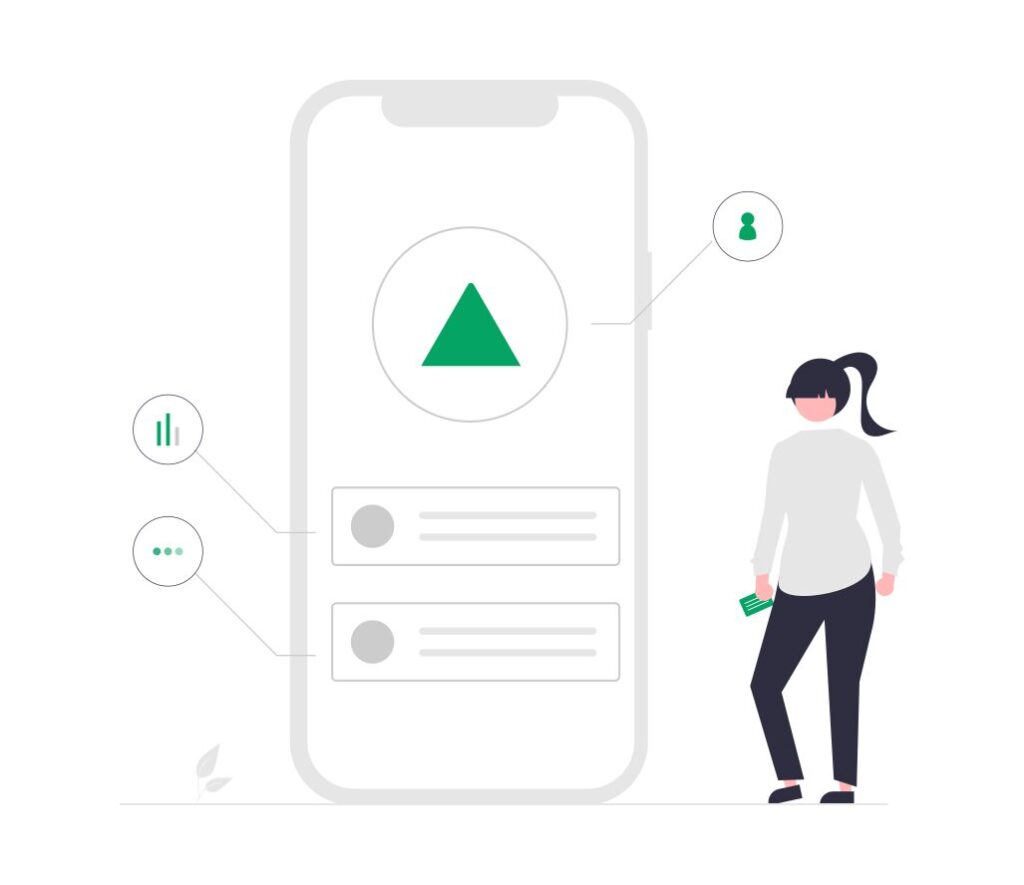
/ Table of contents
Samsung phones and Galaxy Tabs come with lots of preinstalled apps many of which are useless to the end-user and are called bloatware. Such as the unnecessary Samsung Rubin App.
In today’s post, we will learn What is Com Samsung Android Rubin App. Along with providing answers to the most frequently asked questions, we’ll also look at Bloatware and com. prefix in Android devices.
Let’s dive right in.
What is com Samsung Android Rubin app?
What is samsung rubin app?
It’s basically a Samsung customization app, it collects and analyzes your data same as Google. Whatever you do like browsing the net, apps you use, or games perhaps they’re spying on you and sending some ads, or recommendations on your web browser, email, or literally on your phone.
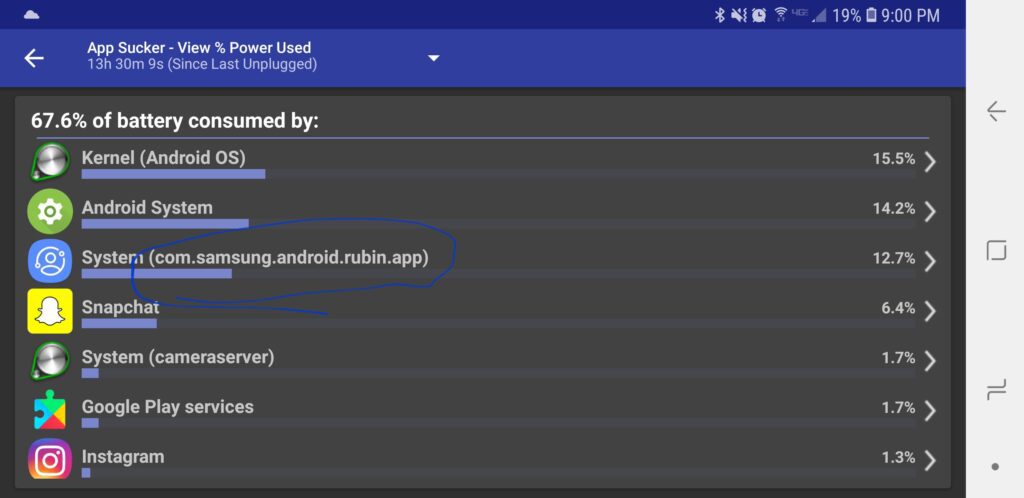
Now that com.Samsung.Android.Rubin.App is where data are stored on your phone. You can find it on your phone My Files usually could be on Internal Storage or SD Card storage>Android>data>
How to Get rid of used com Samsung Android Rubin App?
Because it’s installed as a system app, the uninstall option for it remains unavailable. But you can simply disable it following these steps:
- From a Home screen, touch and swipe up or down to display all apps. These instructions apply to Standard mode and the default Home screen layout.
- Navigate: Settings Apps.
- Ensure All apps is selected (upper-left). If necessary, tap the Dropdown icon then select All.
- Locate then select the appropriate app. If system apps aren’t visible, tap the Menu icon (upper-right) Show system apps.
- Tap Force Stop.
- To confirm, tap Force Stop.
- Tap Disable.
- To confirm, tap Disable.
Note: A disabled app is pretty much uninstalled until you go back and re-enable it again.
If you own a rooted Samsung phone, you can try apps like System App Remover and Bloatware Remover to get rid of useless system apps without using a PC.
Yet, rooting your phone may result in future programs being unable to run and void the manufacturer’s warranty. So, you’d want to go no more than disabling it.
Com. prefix in some Android processes
When you see a text that starts with com. such as com.Samsung.Android.Rubin.App on your device, it means it’s the package name of a certain Android application.
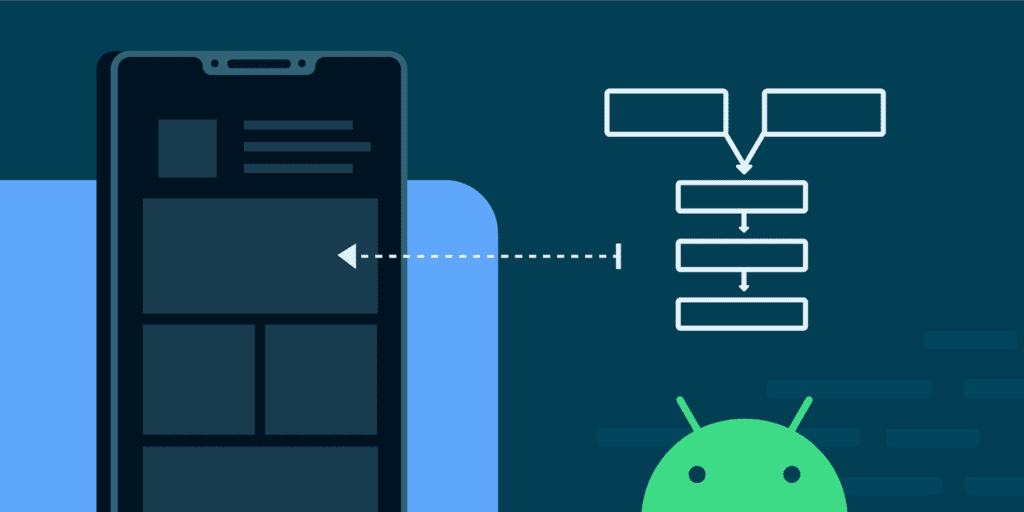
- Check this similar post for more details about com. prefix.
What is Bloatware?
Bloatware is typically defined as programs or applications that are preinstalled on a device (desktop, laptop, notebook, tablet, smartphone, etc.) or bundled with other software, typically by the machine’s manufacturer.
Bloatware is usually unexpected and unwelcome by end users. Most of the time, they will not use the bloatware at all. More annoyingly, the bloatware will grow in size, consuming more device resources and slowing down your machine.

As a result, many people are in desperate need of uninstalling bloatware from their devices, particularly their mobile phones, which frequently run out of storage space and memory and are thus blocked up by junk software.
What is Com Samsung Android Rubin App?- Related Questions
What is telephony UI app?
Samsung phones use the TelephonyUI application to manage the user interface that appears when calls are received. This includes being able to see phone numbers or the contact’s name, accepting or rejecting calls, and even sending a quick text message when you’re too busy to pick up the phone.
What is the Spage app?
To answer your question, it is a system application found only on Samsung smartphones. It works hand in hand with the Bixby virtual assistant. Unfortunately, it can result in battery drain and even errors, which I have also experienced.
What is Android Honeyboard used for?
The official Samsung keyboard is Honeyboard, and the app package is a big part of it. It saves all of the information you enter and then sends it to your device’s processor to complete the task you want to do with your keyboard.
What is Com Samsung Android app Galaxyfinder?
The Galaxy S Finder app on Samsung Android phones is packaged as app.galaxyfinder. It is an Android app that allows you to search for images, files, and other media on your Android phone, such as contacts and notes. It also allows you to search the internet for answers to questions.
What is COM Wssyncmldm?
The most common location for com. wssyncmldm is on Samsung Android devices. It’s a pre-installed system app that the Android operating system uses to check and monitor the system as well as other apps running in the background, such as com. Samsung. android.
What is the difference between InCallUI and dialer?
While you may be aware that InCallUI is the user interface (UI) used when making phone calls – the call screen – com. samsung. android. dialer is simply the dial screen.
What is Samsung UI home used for?
What exactly is One UI Home? Every Android device has a launcher, and Samsung’s version for its Galaxy products is One UI Home. This launcher allows you to open apps and customize home screen elements such as widgets and themes. It completely redesigns the phone’s interface and adds a slew of new features.
What is Com Samsung Android Incallui?
Com. android. incallui is an Android package that contains the Calling interface’s files and code. This interface contains controls for your cellular and other calls. The UI includes buttons such as Record, Hold, Add Call, Disconnect, Keypad, Video Call, and Speaker.
What is COM OSP app signin used for?
Com. osp. app. signin is an Android app package file by Samsung which helps users move from one Android device to a Samsung phone.
What is permissions Controller app?
What exactly is an Android permissions controller? The Android permissions controller is an operating system component that tells apps what they can and cannot access. When you install a new app, the Android permissions controller allows you to grant or deny permissions to that app.
How do I find hidden apps on Android?
1. Visit your app drawer section.
2. Tap on the three dots that are present at the upper-right of the device screen.
3. Click on the home screen settings. It will navigate you to the Hide apps menu; tap on it.
4. Here, you will see the hidden apps that are not showing in the app list.
What is Systemui app?
A system user interface (UI) is a type of user interface that allows users to control and customize their displays independently of an app. System UI is an Android app that allows display customization without the use of third-party apps. To put it another way, everything you see on Android that isn’t an app is System UI.
What is a Google Android Packageinstaller?
packageinstaller is the package name of a pre-installed system app called Package Installer on the Android OS. For example, the package name for Google Chrome is com. android. chrome. When you install, update, or uninstall apps on your Android device, the Package Installer service runs in the background.
Why does voice recorder need access to nearby devices?
It stands to reason that the voice recorder would request access to the microphone in order to record audio. Only the developer knows what else it does with this permission, which is hidden in the app’s code. pullpanelinoneswipe is fond of this.
Helpful Videos
Conclusion
This was all about Com Samsung Android Rubin App.
Did today’s post help you learn What is Com Samsung Android Rubin App pre-installed application and give you answers to common questions?
Let me know by leaving a comment below right now.
/Related
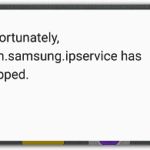

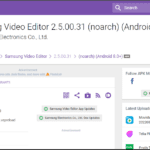
Thank you. I always disliked that app but wasnt sure if could disable it or not.thsnk you for confirming my
guess.
Comments like yours makes my day. You’re welcome, Cynthia.