/ Key Takeaways
- Delivery report not requested indicates that the message has left your phone but is still on the server waiting to be sent to the receiver
- It might be due to phone being off or that there is no signal at their end
- There is neither a setting on the iPhone nor a third-party app to enable SMS delivery reports
- On Android, however, both options are available for users.
Every day, people use text messaging for a variety of reasons. With about 23 billion SMS messages being sent daily, a lot is going into the background that most people are unaware of.
Delivery report is a perfect example. Although the feature can be enabled on some mobile operating systems, end users hardly ever receive a text message delivery report.
In today’s post you’ll learn:
- What does delivery report not requested mean
- Delivery report feature on Android
- Related Questions
- Lots more
Let’s dive right in.

/ Table of contents
What does delivery report not requested mean?
If you receive the delivery report and the requested message, it means that the message was successfully transmitted from your phone to the SMSC. However, it has not yet been delivered to the recipient’s network.
Most of the time, this indicates that the phone is turned off or that there is no signal at their end. You have no choice but to wait until the phone is turned on or they are in a better reception area.
What is delivery report?
An SMS delivery report is a notification you receive from an SMSC (Short Message Service Center) that your SMS message sent from your device was or waiting to be delivered to the intended recipient. An SMS delivery report, in other words, shows the status of the text messages you sent to the carrier.
Delivery report Android

You can check whether a text message you sent was delivered to the recipient on Android phones by turning on a feature that does just that. You must manually enable the feature since it is off by default.
Go to Settings > Text Message (SMS) Settings and enable the Delivery Reports option. Your Android device will then begin receiving delivery reports for SMS messages, informing you of the text message’s current status.
iPhone SMS Delivery Report
Apple does not support the SMS delivery report for iPhone feature, which is part of the standard SMS feature. iPhones can receive SMS delivery reports for text messages sent through their iCloud-based messaging system, however, because iOS devices have their messaging system in iMessage.
Both iOS 7 and iOS 8 did not support standard SMS delivery reports, and it is not anticipated that later OS versions will either.
Because Apple does not permit it, there is neither a setting on the iPhone to enable SMS delivery reports nor any third-party apps that support this feature.
SMS delivery report app
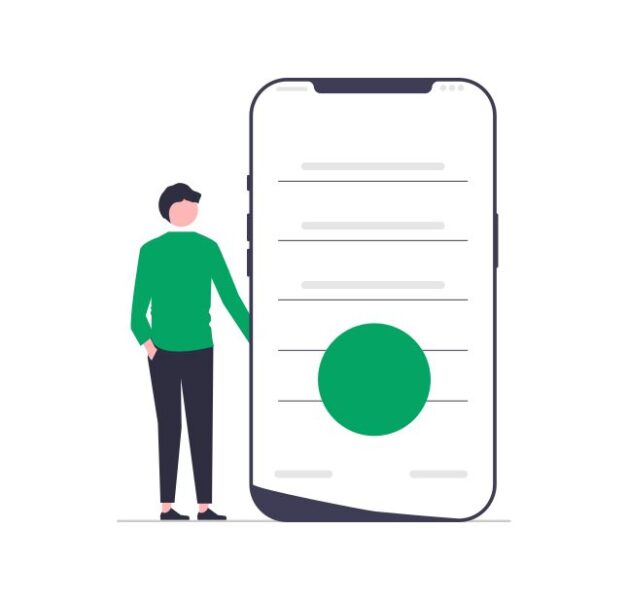
As was previously mentioned, Apple does not permit SMS delivery reports, so there are no third-party apps that support this feature. On the other hand, Android’s platform has this feature that can be manually activated.
You can still download and use a few standalone SMS delivery report apps on your Android device. These are the first two:
- Delivery Reports Android.
- Delivery Reports.
What does delivery report not requested mean?- FAQs
Does Delivery Report Mean They Read it?
Contrary to common assumption, text delivery reports do not indicate that a text message you sent was properly delivered to the recipient; rather, they just confirm that the message was successfully sent from the device.
Does Delivery Report Requested Mean Im Blocked?
If someone on Android blocked you, the message you sent would go through the steps in the normal case, but it will not be delivered to that person. The same goes for iPhones, but without the “delivered” notification.
Are Delivery Reports The Same As Read Receipts?
The delivery report will display information about the message’s delivery when you open it. A delivery receipt verifies that your email message was delivered to the recipient’s mailbox but does not imply that they have seen or read it. Your message’s receipt after it has been opened serves as proof.
How Do you know if Someone Blocked You On SMS?
Send a text message. If you are blocked, you will not receive either notification. Instead, there will be nothing but white space beneath your writing.
It’s crucial to understand that being blocked isn’t the only reason you can not receive a notification.
Helpful videos
Conclusion
I hope you found this post helpful.
Now I’d like to hear from you.
Did today’s post help you learn what does delivery report not requested mean?
Let me know by leaving a comment below right now.
/Related