Key Takeaways
- This package enables wireless management and connection between Galaxy devices.
- The App is safe and isn’t considered spyware as it was developed by Samsung.
- “MDE Service Framework turned off Wi-Fi” notification can be fixed by turning off Quick Share feature.
New apps and packages may appear on your phone from time to time. And the issue is that there is no good online resource that explains what each app does.
These new apps may appear anywhere on your Samsung phone, including the apps list and even Google Activity.
In today’s post you’ll learn:
- What is MDE Service Framework
- Fix “MDE Service Framework turned off Wi-Fi” notification
- Is it spyware
- Lots more
Let’s dive right in.
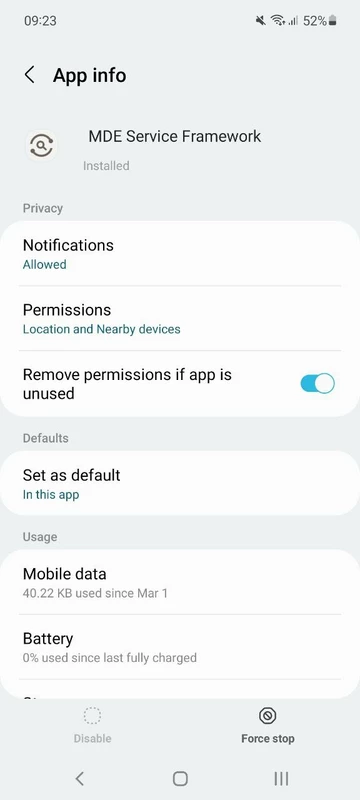
What is MDE Service Framework?
MDE Service Framework is not a typical application as such, this app is essential for the proper functioning of Samsung Galaxy phones, and it always works in the background. It is a package for wireless connection and management between Galaxy devices.
Contrary to what some people and blogs claim, MDE Service Framework Android app is not the technology that allows manufacturers to enable Media Playback on Android.
Details about MDE Service Framework
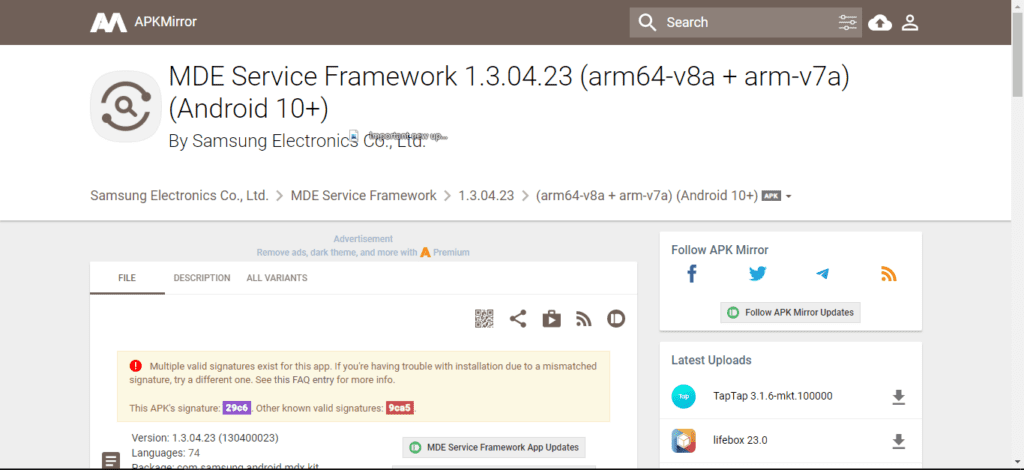
App: MDE Service Framework
Latest Version: 1.3.04.23 (130400023)
Languages: 74
Package: com.samsung.android.mdx.kit
Min: Android 10 (Q, API 29)
Target: Android 12 (API 31)
Permissions: 52 Features: 4 Libraries: 2
Latest Update: August 23, 2022
Is MDE Service Framework important?
If we take a look at its page on Galaxy Store, it shows the “Quick Share” feature. We can understand that this framework is the base for wireless connection between galaxy phones and is required for sharing files or media between them.
On Samsung Galaxy devices, Quick Share lets you share files with other users at their original quality, including photos, videos, PDFs, and other documents.
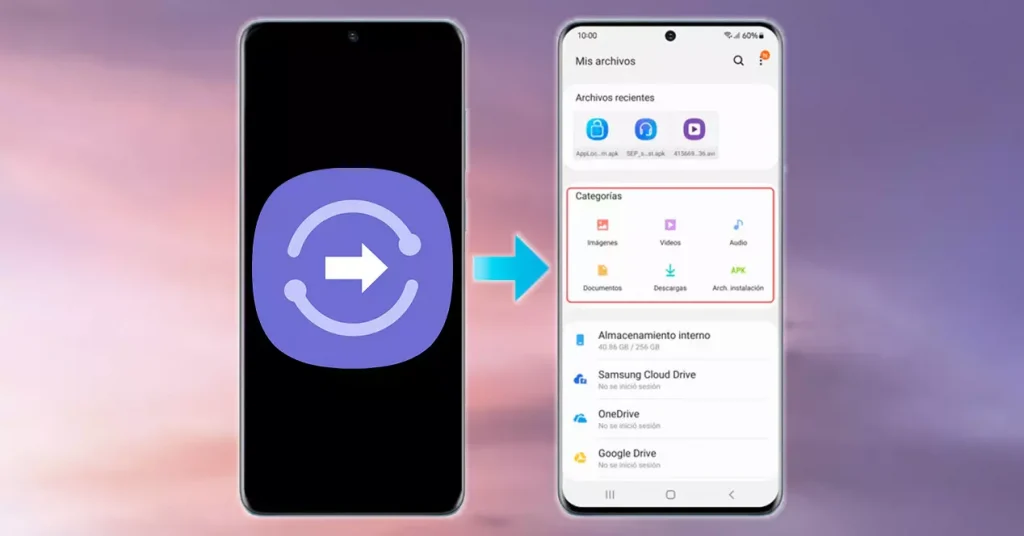
Quick Share was launched in 2020 on select Samsung Galaxy phones but it’s now available on all Samsung Galaxy devices running Android 10+ or One UI 2.0+. Besides that, Quick Share works on Samsung laptops running Windows.
The Framework had an important update in June to enhance the feature. the update concerns connection issues between Galaxy and Windows devices, as well as improved connection latency and stability.
MDE Service Framework turned off Wi-Fi
The notification will appear on the screen after sending something over Wi-Fi direct or Quick Share, or if you accidentally hit Quick Share to a nearby phone from the share menu when you meant Share via SMS, for example.
Because it uses tethering to do that, it restores Wi-Fi state when it’s done thus you get the notification.
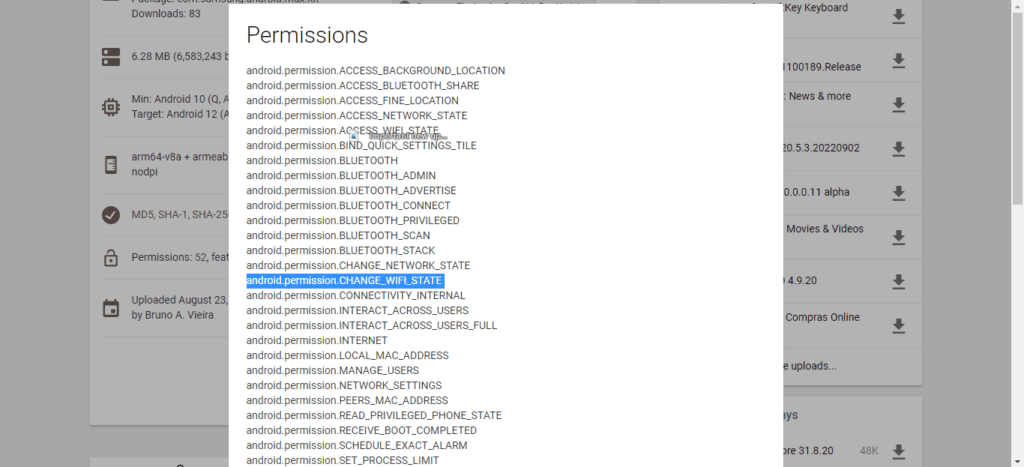
You can simply get rid of that issue by turning Quick Share off.
Note: This can vary from one device to another. If you need further assistance make sure you leave a comment.
Is MDE Service Framework spyware?
No, MDE Service Framework is not spyware. It’s a legitimate service that is considered the base for wireless connection between Galaxy phones. While it’s not required, keeping it running in the background can be beneficial.
Requirements for Galaxy Book Support
. Galaxy Mobile devices (without Android GO os)
(1) Android 10 (Q os) Device: more than OneUI 2.1, Quick share version 12.1.0, and MDE Service Framework version 1.1.37
(2) Android 11(R os) Device : more than Quick share version 12.1.0 and MDE Service Framework version 1.2.11
. Samsung Galaxy Book: Released in May 2021 with Windows 10 OS (above 20H2 version).
(For more information about Galaxy Book supports, please refer to the Quick share Download page of the Microsoft Store.)
MDE Service Framework- Related Questions
What is MDE Service framework for?
MDE Service Framework is not a typical application as such, this app is essential for the proper functioning of Samsung Galaxy phones, and it always works in the background. It is a package for wirelessly connecting and managing Galaxy devices.
What is Quick Share feature?
On Samsung Galaxy devices, the Quick Share feature lets you share files with other users at their original quality, including photos, videos, PDFs, and other documents.
Can you delete MDE Service Framework?
via ADB shell do:
pm disable-user –user 0 com.samsung.android.app.sharelive
and it will be gone.
Helpful Videos
Conclusion
I hope you found this post helpful.
Now I’d like to hear from you.
Did today’s post help you learn what is MDE Service Framework?
Let me know by leaving a comment below right now.
Recommended Articles
Thanks for the info just curious can the connection be called back by another party after having shared with them in the past
You’re welcome, Brian. Every time, sharing files with Quick Share requires both Samsung devices to have the “Quick Share” feature turned on. And the receiver can accept or deny the operation. I hope that helps.
Update Note: Nearby devices are now shown under the names of your saved contacts, making the transfer of pictures, videos, and other files quick and easy.
While MDE Svc Framework may not be spyware in itself, might it possibly attract hackers via the quick share avenue ?
[This is way above my head, really.
I can use my phone but when it comes to security I know little past an AV and ad blocker and maybe a VPN when I figure out which is better and hopefully free.]
But for some reason the above question popped up when I read your informative article.
Slide in, set up, slide out.
Thank you for the command to delete it should one wish to do so.
I am ancient, went online in the late 80s using the MSMD method (“Monkey-See…”)
back when programmers *specified u/l case for a frigging website address.
to try to see what was going on in the world back when AOL was exploding on the scene, while in the background whoever actually did create Windows was dreaming it up.
Anyway, wanted to ask.