When using your iPhone, you noticed a purple spot or a set of purple dots on the screen, and you have no idea what it could be.
Best Answer:
Purple spot on iPhone screen is usually caused by a hardware issue with your phone. A defective screen, a fall
In today’s post, I’ll explain in detail why there’s a purple spot on iPhone screen and the possible solutions to that issue.
Let’s dive right in.
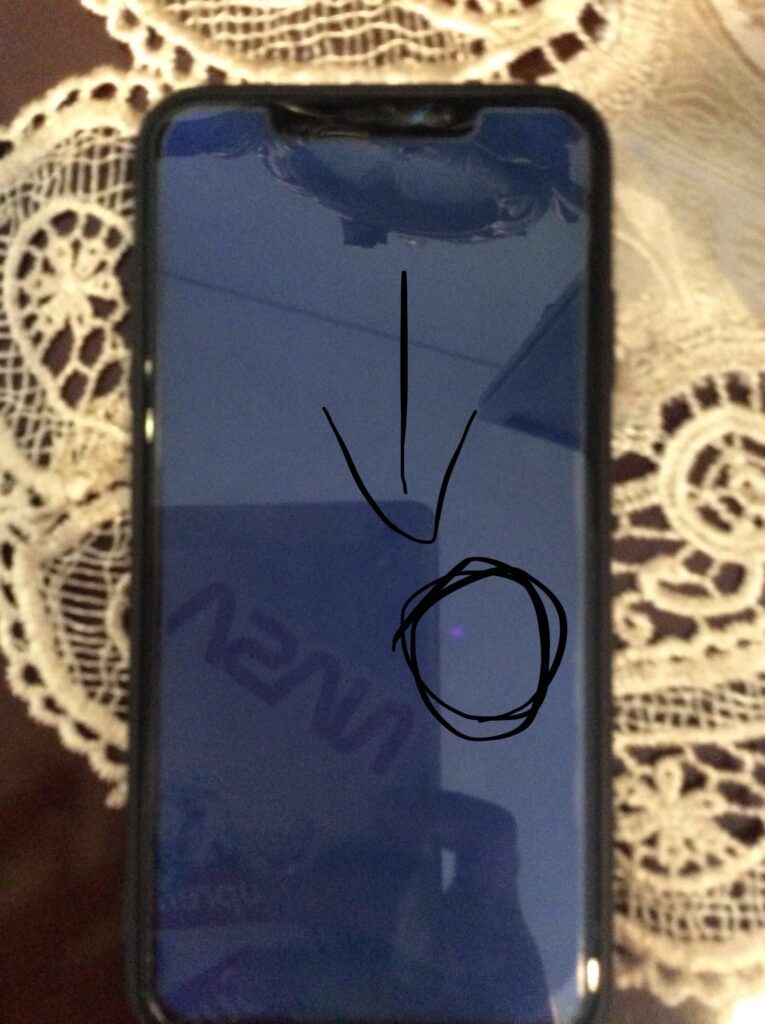
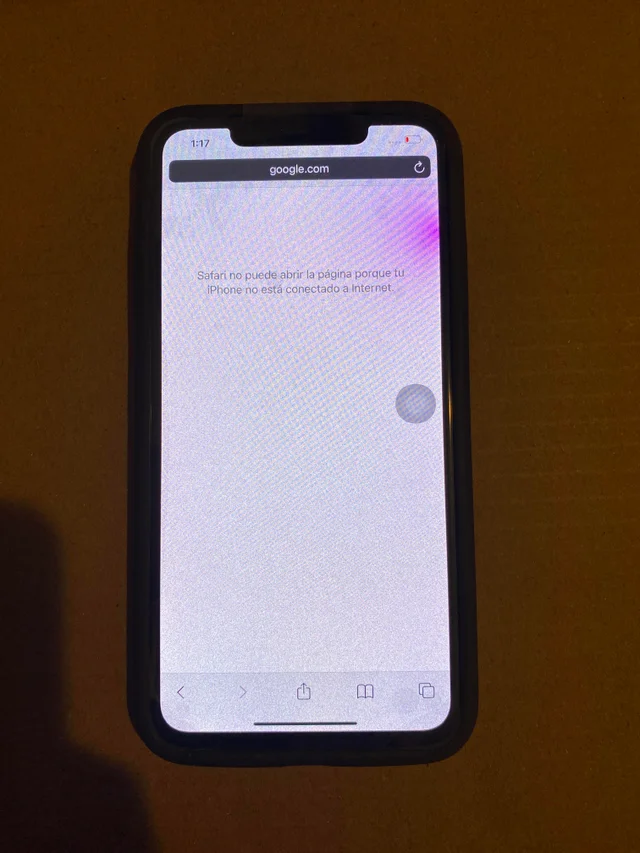
Why is there a purple spot on my iPhone screen?
#1) Defective screen
A defective screen is one that does not work properly or at all, with no obvious symptoms of physical damage to the screen. Distorted images or coloring, pixelization, resolution lines, backlight issues, blank screen, purple dots, and so on are some instances.
#1-1) Stuck pixels
A stuck pixel occurs when one or more of the subpixels is always turned on. If you see a color dot, it signifies you have a stuck pixel.
Apply gentle pressure to the screen (just enough to distort the colors slightly, but be gentle; start too gently and increase as needed) and see if you can move them around with your finger or something; if you can, they’re stuck pixels.
#2) The display is broken or damaged
If you see purple spots on the display, it’s a sure sign that the display is cracked or damaged. This is caused by a fall or pressure on the phone, both of which can affect the pixels.
#3) Water damage
Another typical cause of purple dots on iPhone screen is water or moisture damage. You should keep in mind that your iPhone is not entirely waterproof. Rain, snow, steam, or humidity might also have an indirect effect on your iPhone.
#4) iPhone flex cable connection
A bad iPhone flex cable connection may cause the iPhone screen to become purple. Some extreme shocks, such as a car accident, jumping down from a high platform, or riding a thrilling roller coaster, can result in a faulty flex cable connection. You won’t notice this problem until you try to use your iPhone.
#5) Software-related problems
Even if the problem is most likely due to a hardware issue, a system fault can also generate a purple area on the iPhone screen.
How to fix purple spot on iPhone screen?
Caused by Software
#1) Force Restart
- Quickly press and release the volume up button.
- Quickly press and release the volume down button.
- Press and hold the side button.
- Release the button when you see the Apple logo.
#2) Update iOS System
Navigate to Settings > General, then Software Update. If you see two software update options, select the one you want to install. Tap Install Now.
If you see Download and Install instead, press it to download the update, input your passcode, and then tap Install Now.
#3) Factory Reset iPhone
- Settings > General > Transfer or Reset [Device], followed by Erase All Content and Settings.
- Enter your passcode or Apple ID password if prompted, then confirm that you wish to wipe your device.
- Wait for your device to be erased. It may take a few minutes to completely wipe your data depending on your device.
Caused by Hardware
If none of the preceding solutions worked, it’s almost probably a hardware issue. You just have one option left at this moment.
#4) Contact Apple for Hardware Repair
To repair or replace the screen, you must visit an authorized Apple Store. Check to see if your iPhone is still under warranty before attempting to fix it.
Helpful Videos
Conclusion
I hope you found this post helpful.
Now I’d like to hear from you.
Did today’s post help you solve purple spot on iPhone screen issue?
Let me know what tip you’ve used by leaving a comment below right now.
Recommended Articles