You saw LGE AppBox Client on your google activity, or anywhere on your LG device, but you have no app titled like that on your phone.
Quick Answer:
What is LGE AppBox Client?
What does used com.lge.appbox.client mean?
LG Electronics is denoted by “lge,” the built-in app appbox.client is in charge of installing and updating LG device-specific apps from the LG store.
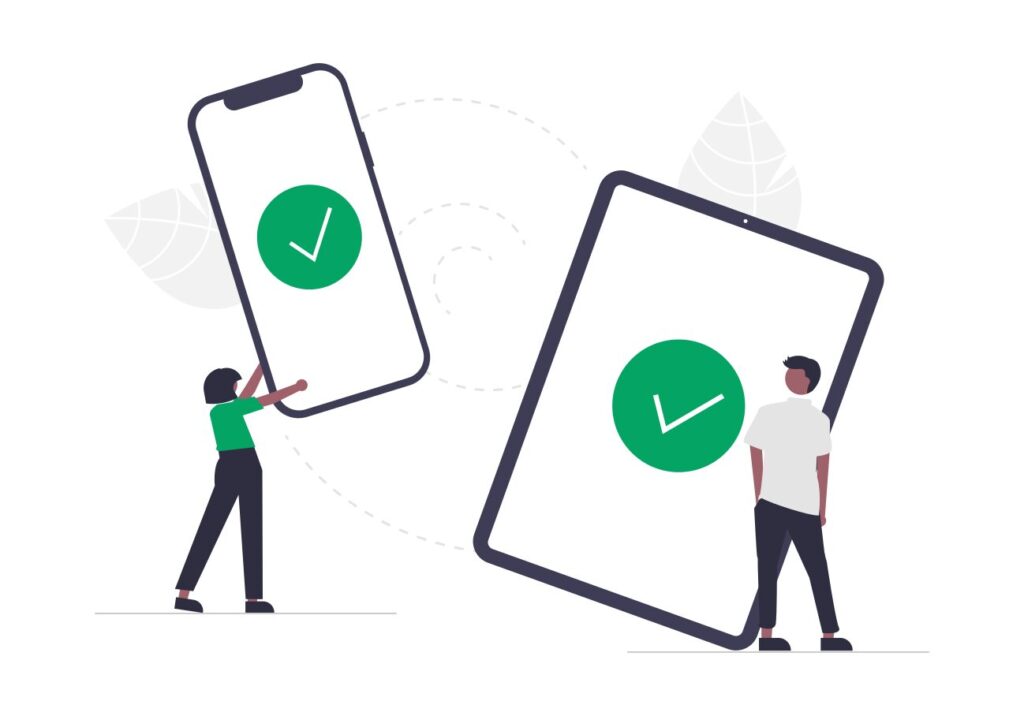
It’s crucial to check your phone for strange or unfamiliar content if you use Android. for instance, com.lge.appbox.client.
In today’s post, we will learn about LGE AppBox Client and why it showed up on your device. We will also see about the com. prefix in some Android processes, plus answers to the most common questions.
Let’s dive right in.
/ Table of contents
Com. prefix in some Android processes
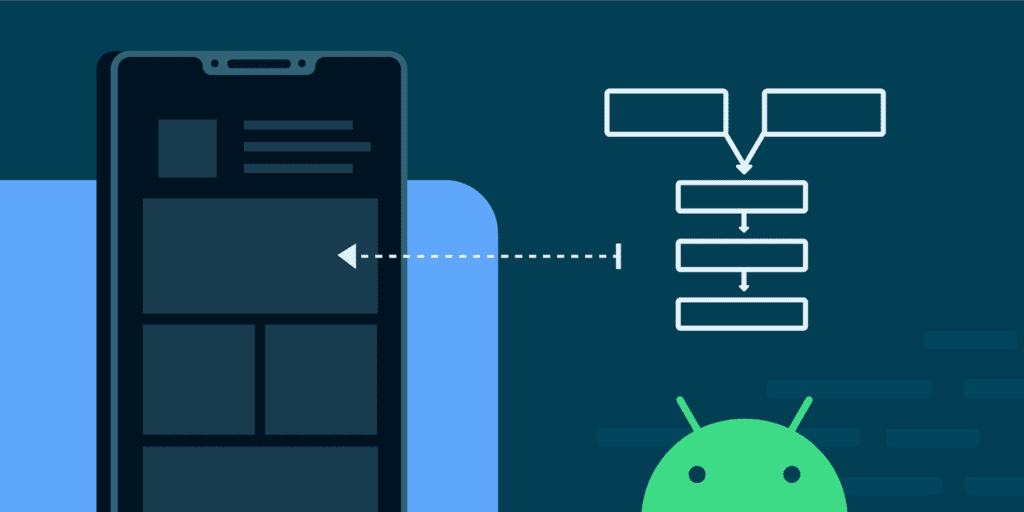
E.g.: com.lge.ime, com.lge.acms, com.lge.appbox.client, etc…
The com. prefix denotes the package name of an Android application (Since Android is based on JAVA: class-package concept).
- For a detailed explanation, visit this recent article.
Why com.lge.appbox.client show up in on your Google Activity?
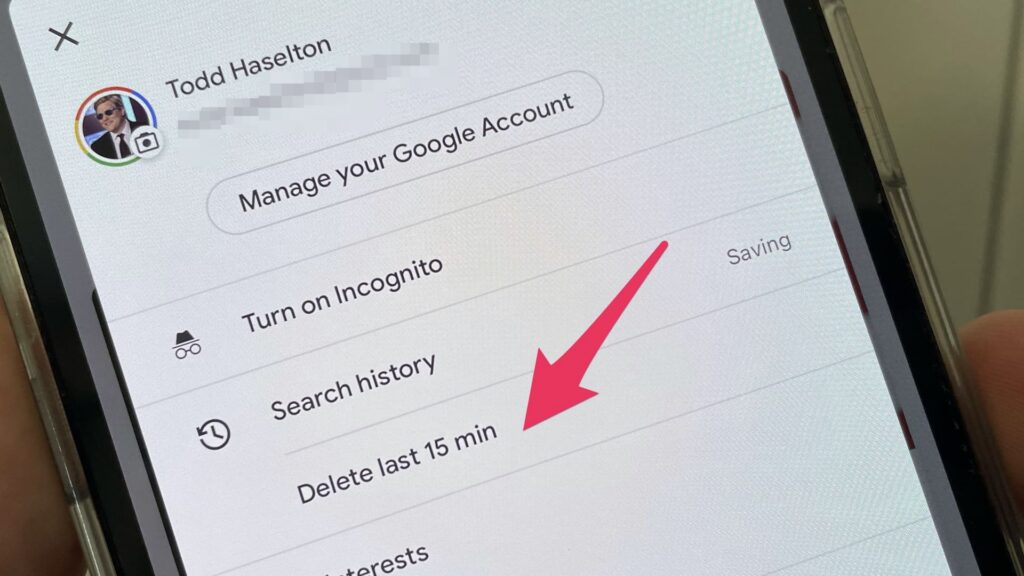
Many apps (Even if you don’t use them) ping your Google account periodically to update data, which is why they appear on your Google Activity. Including the built-in app lge.appbox.client.
Similar Ones You might have encountered:
What does LGE launcher3 mean?

The app serves as the default Android launcher for all LG devices and is used to launch other apps on your phone. You can use it to customize both your phone’s home screen and overall design.
What is COM LGE videoplayer?

The system component for the stock video app on his LG phone is probably com.lge.videoplayer.
What is LGE clock?

It’s LG’s clock app.
What is COM LGE IME?
It is the system app for the keyboard on your LG phone.
What is LGE AppBox Client?- Related Questions
What is shutdown monitor Android?
Shutdownmonitor monitors the phone’s shutdown. It is a crucial component of Android. (In Windows, it prevents against accidental shutdown.)
What does used com LGE camera mean?
It simply appears to be the name of the LG camera app that comes installed. Does it appear in a log of activities or something similar? If so, it most likely indicates that the camera app was launched, though it doesn’t imply that any pictures were taken.
How do you find hidden apps?
Find Hidden Apps on Android using App Drawer
1. Visit your app drawer section.
2. Tap on the three dots that are present at the upper-right of the screen.
3. Click on the home screen settings. It will navigate you to the Hide apps menu; tap on it.
4. Here, you will see the hidden apps that are not showing in the app list.
Where is the hidden menu on Android?
How to locate it
1. Open the dialing pad
2. Type *#0*#
3. The menu will appear automatically.
What is the difference between Android InCallUI and Android server telecom?
What is the difference between Android InCallUI and Android server telecom? The short answer: The User Interface (UI) that appears on the screen when the phone is on a voice call is called InCallUI. Server. Telcom is the code library that the device uses to communicate with the carrier’s network in order to make and receive calls.
What is LGE phone management?
Any app carrying the name “LGE” will be an LG preinstalled system app. “LGE” stands for LG Electronics.
What does Android dialer mean?
Dialer is an Android system application that offers a distraction-optimized (DO) Bluetooth calling, contact browsing, and call management experience. The Android Open Source Project provides a fully functional Dialer implementation (AOSP).
What is COM Android Systemui used for?
User interfaces known as “system UI” let users control and personalize their displays without the aid of an app. An Android app called System UI makes it possible to customize the display independently of other apps. To put it even more simply, System UI refers to everything you see on Android that is not an app.
What is the difference between InCallUI and dialer?
com. samsung. android. dialer is just the dial screen, whereas you are aware that InCallUI is the user interface (UI) that appears when you are on a phone call – the call screen.
What is Samsung Honey Board used for?
The official Samsung keyboard is Honeyboard, and the app package is a big part of it. It gathers all the data you input and sends it to the device’s processor to carry out the action you want to take with the keyboard.
What is Bixby agent?
Bixby is the Samsung intelligence assistant first introduced on the Galaxy S8 and S8+. You can interact with Bixby using your voice, text, or taps. It’s deeply integrated into the phone, meaning that Bixby is able to carry out a lot of the tasks you do on your phone.
What is permissions Controller app?
The Android operating system’s permissions controller instructs apps on what data they can and cannot access. The Android permissions controller is what gives you the choice to grant or deny permissions for a new app when you install it.
What is Android activity launcher?
The activities that can be launched for a given intent are known as launcher activities. When you tap an app icon on the home screen, for example, the StartActivity intent launches the activity you have specified as the launcher activity.
What is used com LGE Vvm?
LG Electronics is denoted by “lge,” and Visual Voicemail is probably denoted by “vvm.” It’s typical. Keep in mind that numerous apps periodically ping your Google account to update data, which is why they show up in your Google History.
What is COM LGE EULA?
This End-User License Agreement (“EULA”) is a contract between Android-Sync.com and you, the end-user (either an individual or a single entity). Do not install or use the Android-Sync Software if you do not agree to the terms of this EULA.
What is COM LGE Penprime?
“LGE” stands for LG Electronics, so it’s a reliable system application (probably related to the stylus, assuming you have an LG phone that uses one).
What does used com LGE email mean?
LGE is short for LG Electronics. Because your email app is continually checking for new emails, this LG stock email app is listed in your activities.
Conclusion
This was all about COM LGE IME.
Did today’s post help you learn What is LGE AppBox Client and give you answers to common questions?
Let me know by leaving a comment below right now.
/Related