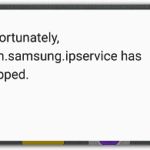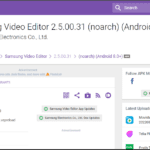When you entered your activated sim card, your phone asked for a SIM ME LOCK code, but you have no idea what that code means or where to get it from.
So what is Sim Me Lock? Why is your device asking for it? How do you get it and unlock your phone?
Best Answer:
What is a Sim Me Lock?
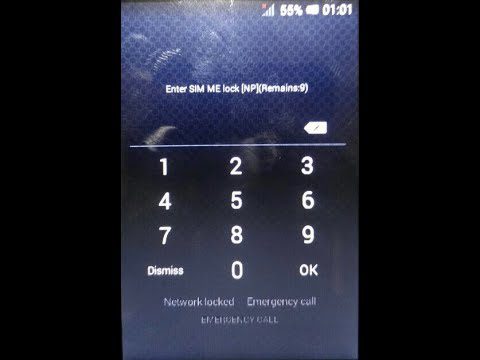
This means that your phone is locked to another network. In this case, you will need to have your phone unlocked in order to use it.
/ Table of Contents
How to get rid of Sim Me Lock?
You can try the following methods for your phone to be unlocked:
- Call your previous network provider and ask them for the unlock code and a step-by-step guide on how to unlock a phone. This should be free if you are on a contract, but if you are on a pay-as-you-go, you may have to pay a little cost for this service.
- Google your phone’s model and make, as well as a relevant word such as “unlock,” and a few websites may provide you with the unlock code. Don’t buy anything because the vast majority of them are frauds.
- Refer to YouTube videos for a step-by-step guide on how to unlock your phone, but be cautioned that you do it at your own risk.
- Use Giffgaff’s unlockapaedia and enter in the type and make of your model and the search will draw the main suggestions that you could do online for you to unlock your phone. The Giffgaff unlockapaedia gives suggested websites where you may also need to pay for the service.
- There may be small corner shops that specialize in technology and specifically unlocking. They can usually unlock your phone for between £10-£20 but fortunately the lower band of this price bracket. They are usually very trustworthy.
Some Phones Brands Where This Problem Appears
- Alcatel joy Tab 2
- Stratus c5
- Tesco
- Optus
- Iris 360
- And many other brands
After purchasing and using your cellphone for an extended period, you can switch networks. However, the phone you’re currently using might not be available on that network. If you wish to keep your current phone but use a new network, you must unlock it.
This implies you must unlock the phone before it will take another subscriber identification module. The SIM card itself is not unlocked.
SIM Cards
SIM cards are installed in the majority of cell phones sold.SIM cards are memory chips that are used in cellular devices to store information about your account, phone number, phone book, text messages, and other data.

Because they hold such critical information, do not remove them from the phone unless essential.
Unlocking a SIM card is frequently used to switch service providers or remove a phone from the market. The new owner will require an unlocked phone to install and use their SIM card.
Locked SIM Cards
Unless you specifically purchased an unlocked phone, your phone is most likely SIM-locked. This feature prohibits you from transferring a phone from one provider to another.

The lock aids in keeping devices on their original networks. Most devices, however, can be unlocked using a SIM unlock procedure.
Unlock Procedure
The SIM lock can be removed by completing an unlock procedure on the phone. Although the specific unlock instructions vary depending on the model of your phone, the procedure consists of obtaining an unlock code from your current mobile provider.
If the provider is unable to provide you with a code, you can purchase one online. After obtaining the unlock code, you insert a SIM card from another network, turn on the phone, and then enter the unlock code when prompted.
Network Compatibility
Just because you’ve unlocked your phone doesn’t mean you can use it on any network. The new network’s SIM card must be compatible with the network that your phone currently supports. T-Mobile, AT&T, Verizon, and Sprint operate on either GSM or CDMA networks.
As a result, if your phone is GSM, you will be unable to use it on the Sprint network because Sprint uses a CDMA network.
International SIM Cards
One typical reason for unlocking a phone is to use it abroad. To use the country network, you must unlock the phone and physically remove and replace the old SIM card with the new SIM card.
Mexico, for example, uses TELCEL service throughout the country. If you unlock your phone, you can replace the SIM card with a TELCEL card while visiting and enjoy a data plan with local and even international calling at a much lower rate. This system is commonly used for long-term travel where alternating service plans based on location is beneficial.
What is Sim Me Lock?- Related Questions
What does it mean when it says Enter SIM me lock?
A SIM card lock keeps your SIM card from being used on other mobile devices. Follow the instructions below to learn how to lock or unlock your SIM card. 1 Navigate to “Settings.” 2 Select “Biometrics and security.”
Can SIM lock be removed?
So, if you have a Simlock-enabled handset and wish to remove the SIM lock from your iPhone or Android device, you may do so without the need for any third-party software or tools.
What is the unlock code for SIM?
To unlock your SIM, enter the password you know. If not, you can unlock the SIM with a PUK (pin unlock key) issued by your mobile company. The default SIM unlocks code for T-Mobile and Sprint is 1234, whereas Verizon and AT&T use 1111′.
What is a SIM me lock code Huawei?
Appropriate products include: Set up a SIM PIN lock. A PIN is the identifying code of a SIM card that can be configured as the SIM card lock. To prevent illegal access, you must enter the right PIN to unlock the SIM card each time you turn on your smartphone or switch to a different phone after that.
Are Huawei phones locked to network?
In general, all Huawei phones are unlocked by the same method. Insert another network’s SIM card into the phone.
How do you unlock a Huawei phone?
Follow the steps below to remotely unlock Huawei using Android Find My Device:
On your PC, navigate to the official Find My Device website > Sign in with the Google Account that was previously associated with the locked phone.
In the Find My Device interface, tap Lock, then input a temporary password and tap Lock again.
Can I unlock a Huawei phone?
Click Settings > Connectivity > Cellular > SIM Unlock option and follow the prompts to unlock.
How do I get into Huawei without a password?
If you forget your password or your answers to the security questions, you will be unable to access your Safe or retrieve the files saved in it. You can link your HUAWEI ID to your Safe and reset your Safe password by authenticating your HUAWEI ID in Files version 8.1. 2.302 and later.
Helpful Videos
Conclusion
I hope you found this post helpful.
Now I’d like to hear from you.
Did today’s post help you understand What is Sim Me Lock and help you get rid of that problem?
Let me know what solution you’ve used by leaving a comment below right now.
/Related